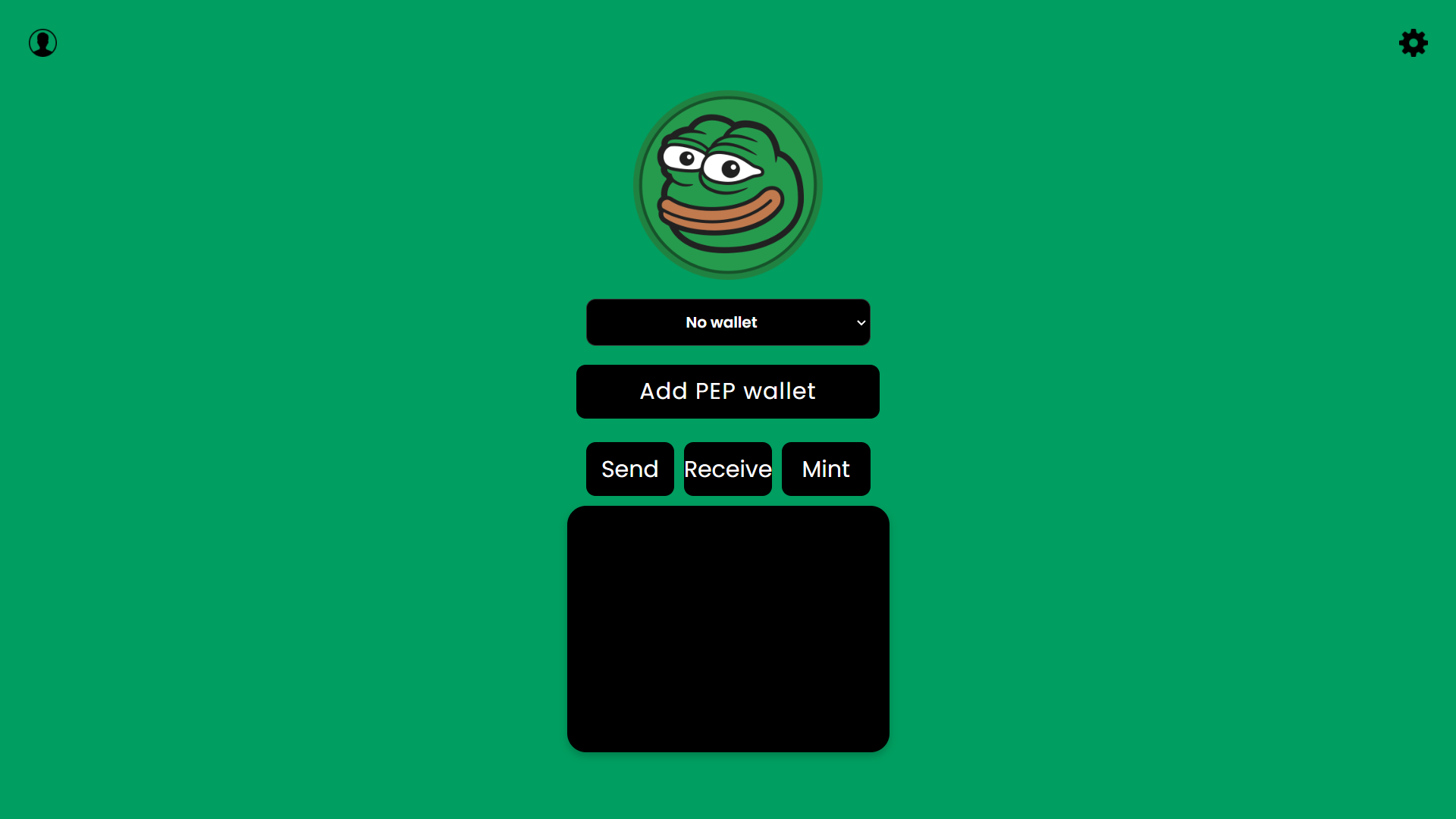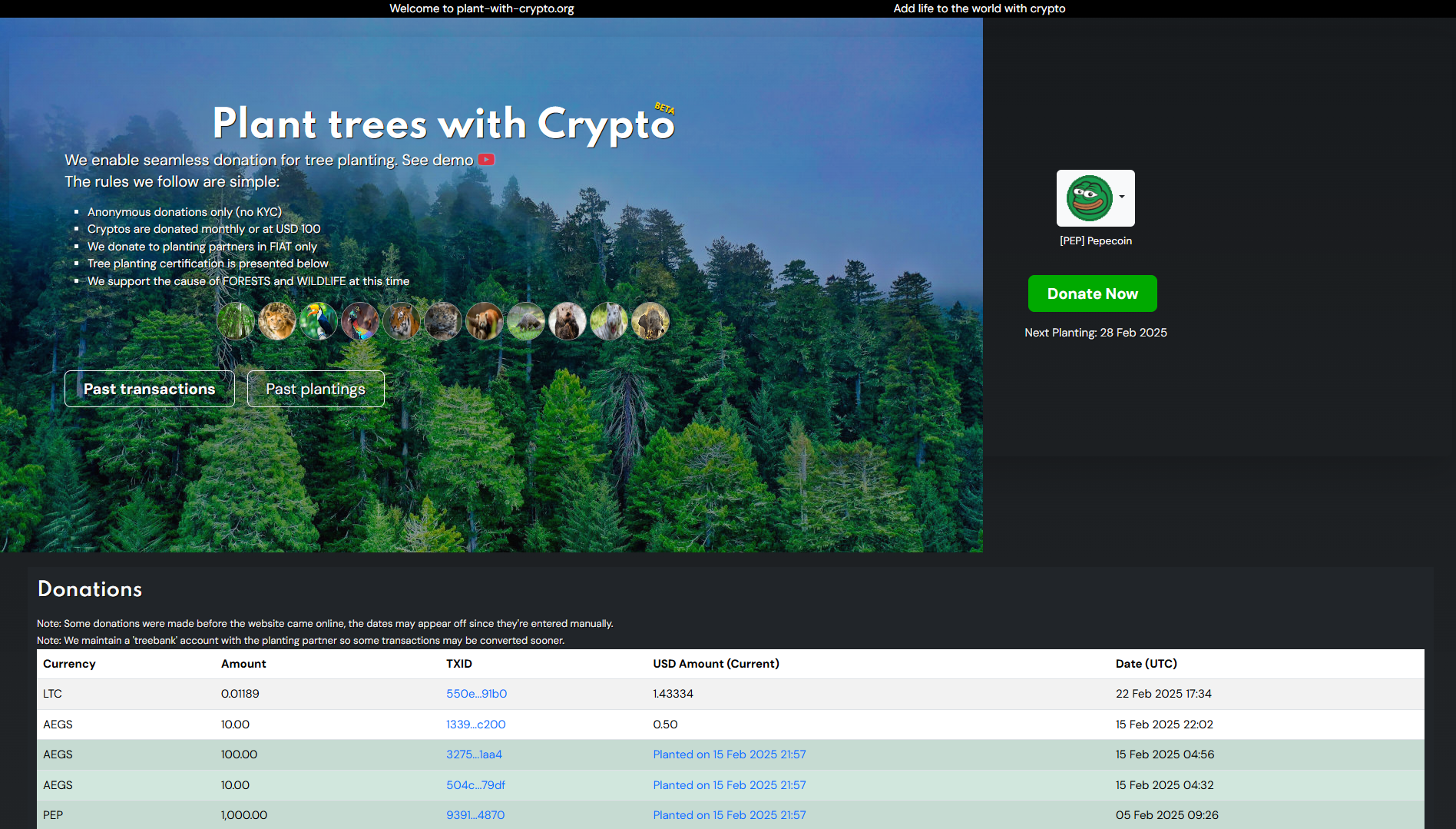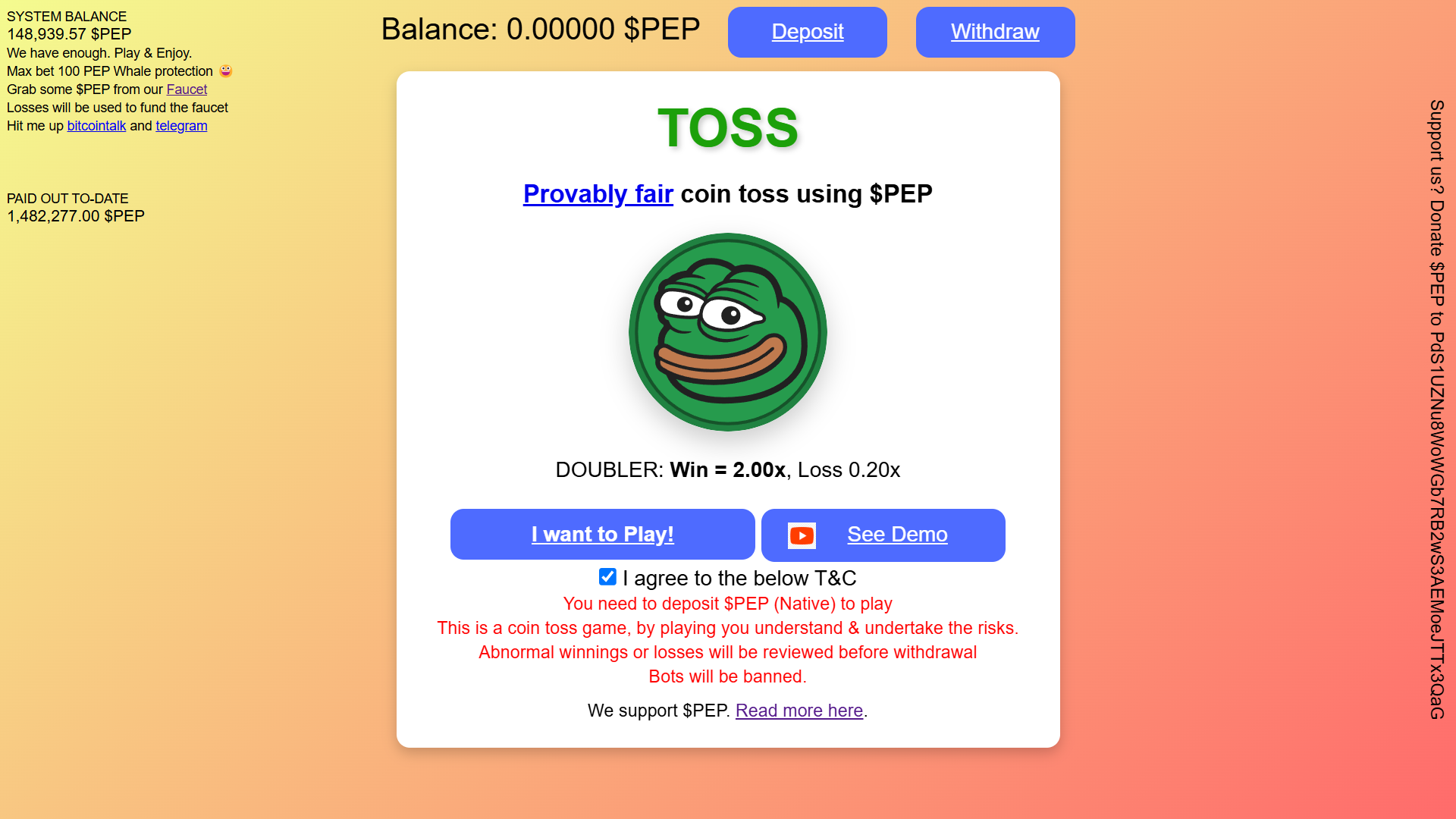Mining software
It is highly not recommended to mine Pepecoin on computers. You would be competing against ASIC miners, what is basically impossible. You should instead mine CPU and GPU coins and lazy mine them to Pepecoin (Mining Dutch offers this option).
GPU Mining
For GPU mining use CG Miner and pick your mining pool from Mining Pool Stats (recommended Mining Dutch).
Once you have downloaded the miner software, you need to configure it.
Open the “cgminer.conf” file and set the first pool URL to Dutch. Set the user as your username to your Mining Dutch login. Password is not needed, but it will greatly improve your hashrate. This will basically define the difficulty of the work your PC does. Mining Dutch has calculator at this link, it will provide you also all neccesarry info you need to put into your mining software. Since you are GPU mining, use Kawpow algorithm (this is specific for GPUs which is ASIC resistant).
Next up is the intensity, which affects, how intensively your GPU gets new work. Maximum recommended amount is 13. Also important is to set the shaders your GPU supports. Look it up in google and change the value accordingly.
When mining YOU are responsible for taking care of your worker. Check GPU temps and change with your GPU driver or utility tools. Don’t let the temperatures hit critical values (90°C+) as this will fry your GPU in no time. If the Miner constantly makes your GPU hit the 90’s, STOP INSTANTLY to avoid breaking your PC.
CPU Mining
For CPU mining use XMRIG and pick your mining pool from Mining Pool Stats (recommended Mining Dutch).
Once you have downloaded the miner software, you need to configure it.
Open “config.json” file. Check for CPU’s “enabled” line to be “true” and check for “opencl” and “cuda” ‘s “enabled” line to be “false”. Scroll down, enter you algorithm to mine, coin to mine and paste Mining Dutch data in like before with GPU mining and save. (Also check on Mining Dutch which difficulty you should use, this time you want RandomX algorithm).